How to upload data to match or training sessions
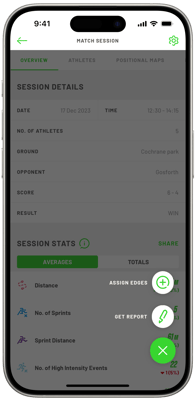
- Make sure your EDGE unit is turned on.
- On the PlayerData app select 'TIMELINE' at the bottom of the home screen.
- Select the session you would like to upload the data to.
- press the green ‘+’ button at the bottom right and tap 'add EDGE data'.
- This will list your EDGE unit and display with the initial and numbers you previously set.
-
Now use the drop—down menu to assign your athlete profile to your EDGE unit.
- Tap 'next.' You must stay in the app otherwise the data transfer will stop and the data will not display.
- The data has now been sent for processing, check back on the session in a couple of minutes to view the data.
