Match and Training Personal Bests
You can now view Athletes Personal Bests filtered by Match or Training sessions
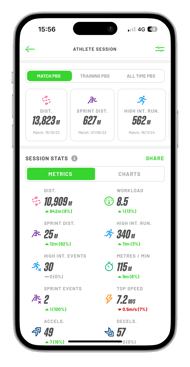
To View your Athletes Personal Best:
- Open the App and tap into any session on the activity tab.
- Tao on the athletes tab and then tap the green arrow next to the athlete name you would like to view.
- In the Athlete Session overview, the default setting for Personal Bests (PBs) displays Match PBs. You can easily switch this view to show either Training PBs or All Time PBs by tapping the appropriate option.

Underneath each metric, you will find the date when the PB was achieved, along with the type of session in which it occurred. This information can improve the analysis of player performance and provides deeper insights into a player's readiness for upcoming matches.
