How To Share Positional Map Data
You can now share your positional map data in the app
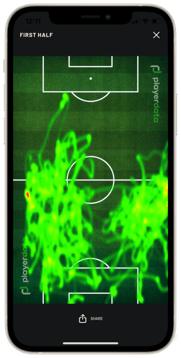
To share any of your positional map data for athletes follow the steps
below
- Open the Playerdata app and select the match session
- Slide along the top bar and select positional maps
- Choose which map you would like to see (Heat maps/Intensity map/average position.
- Select the player you would like to view and click on their heat map.
- Select the share button at the bottom to share the data on Whatsapp or social media
