How To Share My Stats
You can now share your stats to the world at the touch of a button
You can share stats for the whole team or individual athletes.
.png?width=186&height=368&name=Match%20Session%20(1).png)
To share your team stats from your most recent game:
- Go to the match session and select the overview tab
- Select the share button on the right of the screen
- The stats image will generate for you to share
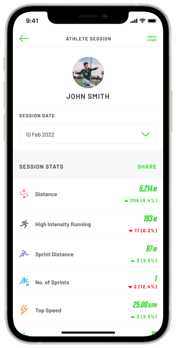
To share an individual athletes data:
- Go to the match session of choice and swipe left to view the athlete overview.
- Click the name of the athlete's stats you would like and a share button will appear on the right of the screen.
-
The stats image will generate for you to share

