How to Remove players from a session
This guide will walk you through the process of removing a player from a session
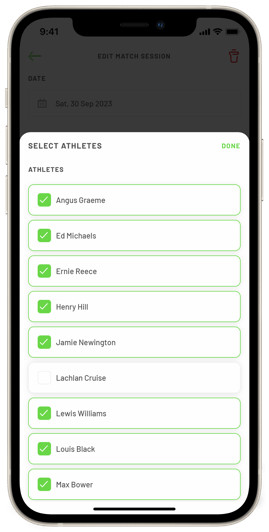
To remove a player from a session in the Playerdata app, follow these simple steps:
1. Open the Playerdata app.
2. Find the session you want to remove a player
from and select "see full match details".
3. Tap the settings button located in the top right-hand corner.
4. Choose the "select athletes" option from the drop-down menu.
5. Deselect the player you wish to remove.
6. Scroll down to the bottom of the screen and click "finish".
By following these steps, you can easily ensure
that the correct data is being received by players and coaches.
