How to Perform A Firmware Update
This Article will take you through how to perform a firmware update on your units
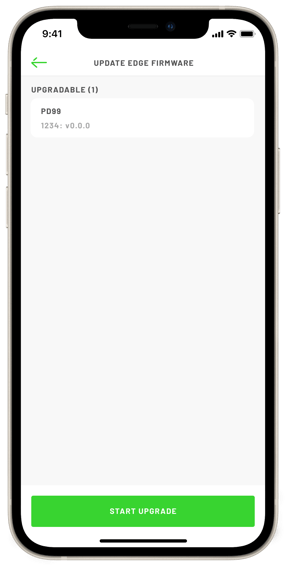
1. Make sure your units are turned on and nearby to your phone.
2. Open the PlayerData app and select 'Settings' in the bottom right corner.
3. Scroll down and select 'update edge'.
4. Your edge units will appear on the screen and select the ones you want to update.
5. Select the green bar 'start upgrade' at the bottom of the screen.
7. The units will begin to update and once complete a green tick will appear next to them.
8. The edge unit screen will say update and then reset themselves back to their home screen showing the unit initials and number.
9. This update can take up to 15 minutes, make sure to keep your app open for the duration of the update.
NOTE-Units on a firmware 157. or below cannot be updated by coaches. Please contact support@playerdata.com to arrange getting units updated.
If you update more than 5 at a time this will increase the chances of failing
