Athlete Groups
What are 'Athlete Groups' and how to create them for your club
What are Athlete Groups
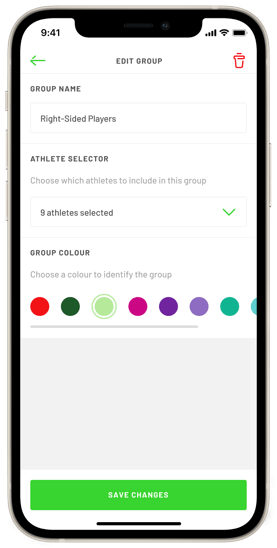
Athlete groups allow for coaches and staff to define their own 'groups of players'. This is a useful tool for further analysis of players performance. For example, coaches can make a group of 'midfield players' and when looking at Average Player Position they can select the midfield group to look at their positioning on the field throughout a game.
How To Create Athlete Groups
1.Athlete Groups can be created in the app and set via the ‘settings’ tab.
2. Scroll down to 'Athlete Groups'
3. Select the plus button on the top right.
4. Type in the Group name you want to use e.g. Midfield Players.
5. Under Athlete Selection choose which players you would like to be part of this group.
6. You can also set a group colour which is useful for comparison of groups in the 'Progress' tab.
