This is a quick guide for your EDGE unit lights and what they mean.
Power button
Press the Power Button once to turn the unit on
Hold the Power Button down for 3-4 seconds to switch off the unit
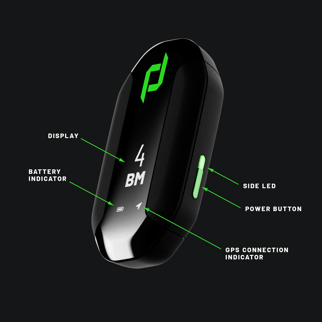
Side LED
- No light = EDGE GPS is off
-
Flashing Blue = EDGE GPS is in the process of turning on
-
Breathing orange/Red = EDGE GPS is trying to find a GPS connection
-
Breathing/Solid Green = EDGE GPS has a GPS connection and is recording data
-
Solid Blue = Data transfer mode enabled
Side LED (when on charge)
When plugged into charge the Side LED will display:
- Solid Red = EDGE GPS is charging
- Solid Green = EDGE GPS is fully charged
