How to change the initial and number displayed on your edge unit. Video Guide
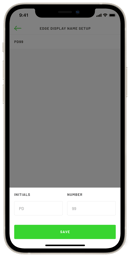
- Turn on your EDGE GPS unit and open your app
- On the home screen tap 'MORE' on the bottom right
- Scroll down to EDGE SETTINGS and select ‘SET EDGE NAMES’
- This will now locate your unit which you have turned on nearby (default is PD 99)
- Tap on your unit and input the initials and number you wish to use and press'SAVE'
- your unit will now display the initials and numbers selected
